Be it a contact form, customer registration, or order placement, ensuring effective email communication is essential for confirming actions taken on your Magento 2 store. As a responsible store owner, How to configure store email address in Magento 2 is a crucial step before going live. However, simply setting up email addresses is not enough; it’s important to optimize your email configuration for maximum effectiveness and customer engagement.
Best Practices for Email Configuration
When configuring email addresses in Magento 2, consider the following best practices:
- Use Meaningful and Branded Email Addresses: Create separate email addresses for different purposes, such as sales, enquiries, support, and contact forms. Use meaningful sender names and branded email addresses to enhance brand recognition and trust among customers.
[email protected] – for order
[email protected] – for enquiry pages
[email protected] – for Customer Support
[email protected] – for contact forms
- Maintain Consistency in Email Format: Use a consistent naming convention and avoid special characters in email addresses to ensure clarity and professionalism in your communication.
Importance of Email Branding
Maintaining brand consistency in email communication is crucial for building trust and loyalty among customers. By using branded email addresses, you reinforce your brand identity and ensure that customers recognize your emails in their inbox.
Insights on Email Deliver ability
To maximize the effectiveness of your email communication, consider the following factors that affect email deliver ability:
Sender Reputation: Monitor your sender reputation and take steps to maintain a positive reputation to improve inbox placement and deliver ability.
Email Authentication Protocols: Implement email authentication protocols such as SPF, DKIM, and DMARC to verify the authenticity of your emails and prevent them from being flagged as spam.
Now, let’s look into the simple steps involved How to Configure Store Email Address in Magento 2:
Step 1: Login to Magento admin panel and navigate to Stores -> Configuration
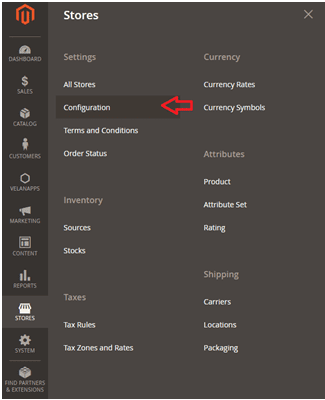
Step 2: Click on Store Email Addresses under General tab.
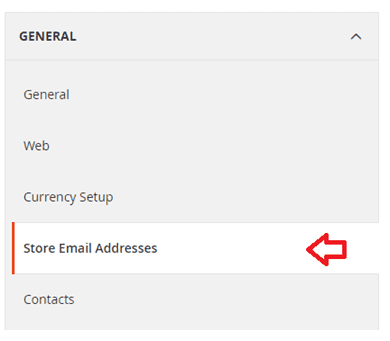
Step 3: Now open up each of the section and specify the values as needed.
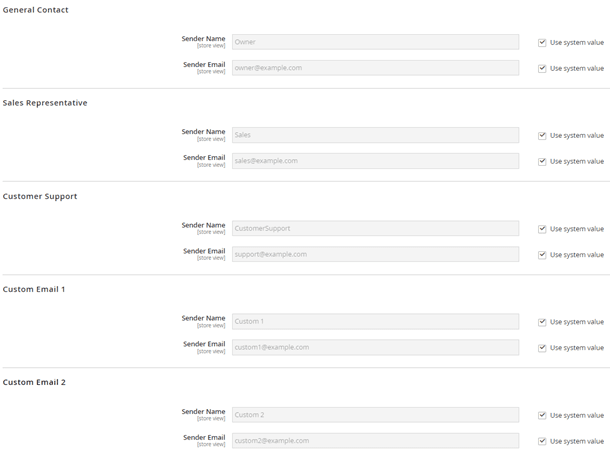
Each section has two fields. Sender Name and Sender Email. Specify the person name or the department name so that your customer would get notified the same. Also specify the appropriate email address. Once you have specified the values for each of the sections, click on the Save Config button
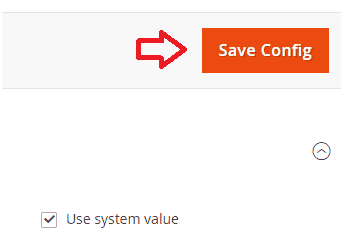
Strategies for Managing Email Communication
To efficiently manage email communication in Magento 2, consider the following strategies:
- Set up Email Filters: Use email filters to organize incoming emails and prioritize important messages for quicker response times.
- Automate Email Responses: Utilize Magento extensions or third-party tools to automate email responses for common inquiries or actions, such as order confirmation emails and customer support queries.
Addressing Common Challenges
Common challenges when configuring email addresses in Magento 2 include issues related to email deliver ability, configuration errors, and compatibility issues with third-party email services. To overcome these challenges, refer to Magento 2 documentation, community forums, or seek assistance from experienced developers.
Conclusion
Effective email communication is essential for maintaining strong relationships with your customers and driving sales on your Magento 2 store. By implementing best practices for email configuration, maintaining brand consistency, and optimizing email deliver ability. You can enhance the overall customer experience and maximize the impact of your email marketing efforts.
Hire Magento Developer from our expert team and take your email marketing efforts to the next level. Whether you need assistance with email configuration, troubleshooting email deliver ability issues, or implementing advanced email automation solutions, we’ve got you covered. Contact Us Now
