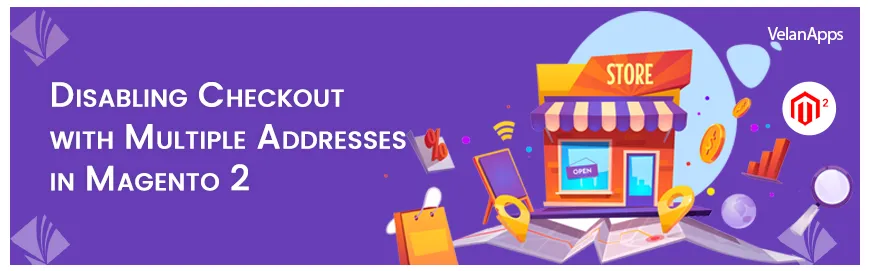Blog
Products are the core of any Ecommerce and promoting any specific products during any special event or occasion is an inevitable activity in the ecommerce store management.
Magento provides lot of flexibility in terms of applying designs that you can switch design of part of the site as and when you need.
Seasonal offers and promotions are one the key events that happen in any ecommerce store every year and Magento provides options for this so that the admin can just configure and forget leaving Magento to take care of the rest.
Password is a unique string that each customers uses to login to the websites and access their accounts. As humans, it is quite normal that we have the tendency to forget the passwords and hence every website offers options in order to reset the passwords.
Favicon – the tiny image on the browser tab denotes our website identity among the list of other tabs that the user has opened in his browser. Depending on the browser, the location at which the favicon would display varies. Typically a favicon would be at the size of 16x16 pixels or 32x32 pixels and ICO is the file format for favicon. Whereas Magento accepts favicons in other formats also like PNG, JPG, ICO and SVG.
Categories are a great way to organize your products for displaying in the frontend of the website to your customers. Magento offers category feature by default along with numerous options and flexibility. There may be instance at which you would need to disable or hide the categories for the mean time or permanently due to various reasons like the category products are temporarily unavailable or discontinued.
Shipping with multiple address is a nice to have feature in Magento and would be good to offer to the customers. But there may be some cases that this might not be needed or confusing for the customers.
Magento is such a complex system that it is built to handle multiple websites within one Magento instance. It provides such flexibility to the store owners that they can manage multiple ecommerce websites under one umbrella. But this may be too much for some users as their need would just be to have a single shopping site for their business.
Redirecting customers to Dashboard page is one of the simplest methods to retain customers and making them spend more time in the website. Magento 2 by default comes with options to enable or disable this feature. Yes, you can configure Magento and have your customers redirected to their Account Dashboard page as soon as they login to the website and this is what we will be looking at today.
Reordering enables customer to purchase the same products again that they have placed orders earlier. Magento by default provides the reorder option that customers can perform reorder with just a click of a button. This saves time for the customers as they need not have to enter the product and shipping information again. With just a click of a button, the customers can perform reorder from their customer dashboard after they have logged into the site.